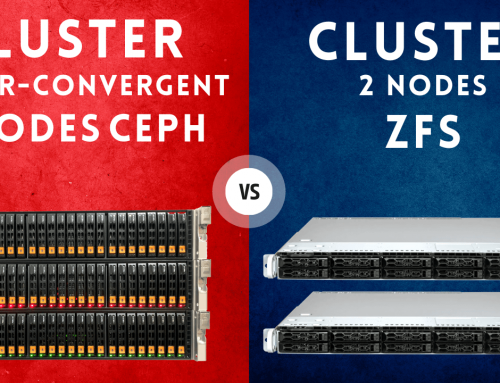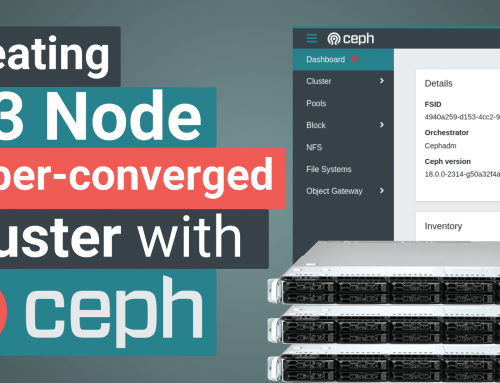A 2 Node Cluster Proxmox VE consists of two servers connected to each other, able to work together to provide processing and storage resources.
In this article, we will illustrate what the 2 node Proxmox VE Cluster is made up of, and the advantages it can offer, such as continuous synchronization (or replication) between the two nodes, live migration of VMs and backup management with Proxmox Backup Server.
How does the 2 node Proxmox VE cluster work?
1. Node 1 and node 2
To create a cluster-level interaction between these two nodes, it is necessary to set the data synchronization frequency which we will call Delta T here.
Delta T refers to the time difference between two events, in this case the synchronization (or as Proxmox calls it “replication”) of data between the two Nodes.
In data replication between two Nodes, Delta T is used to indicate the time elapsed between the last data replication and the next. In other words, Delta T indicates the amount of time elapsed between copying data from one node to another.
Delta T values can be modified at will, but the hardware characteristics of the Hosts must be kept in mind. The more performing the Hosts are from a hardware point of view, the more it will be possible to set a low Delta T value and thus obtain very frequent replicas.
Delta T is influenced by factors such as the speed of the network connection between the two Hosts, the amount of data to be synchronized, the distance between the Hosts and other factors. Therefore, Delta T can vary based on these factors and should not be changed lightly.
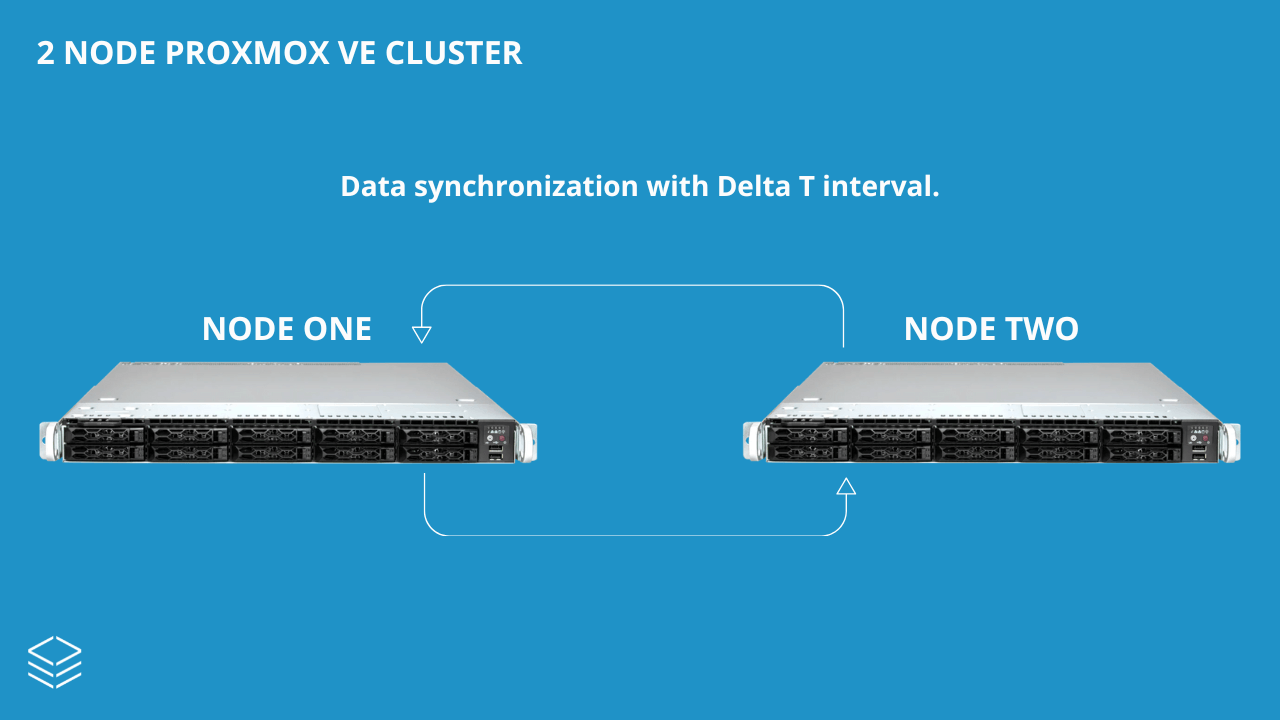
2. Resource migration between the two nodes
With continuous cluster-level replication between Node One and Node Two, running resources can be easily migrated from one node to another.
Live migration of running VMs between nodes, or “migration in place”, allows you to move a virtual server from one physical host to another physical host without disrupting running services or applications on the server.
During running migration, the virtual server is moved from the first host to the second host through a high-speed network connection, with the support of Proxmox VE (Virtual Environment).
During the migration process, virtual servers continue to function normally with no disruption to end users.
Running resource migration minimizes downtime and improves system scalability, making it easier to manage computing resources and data.
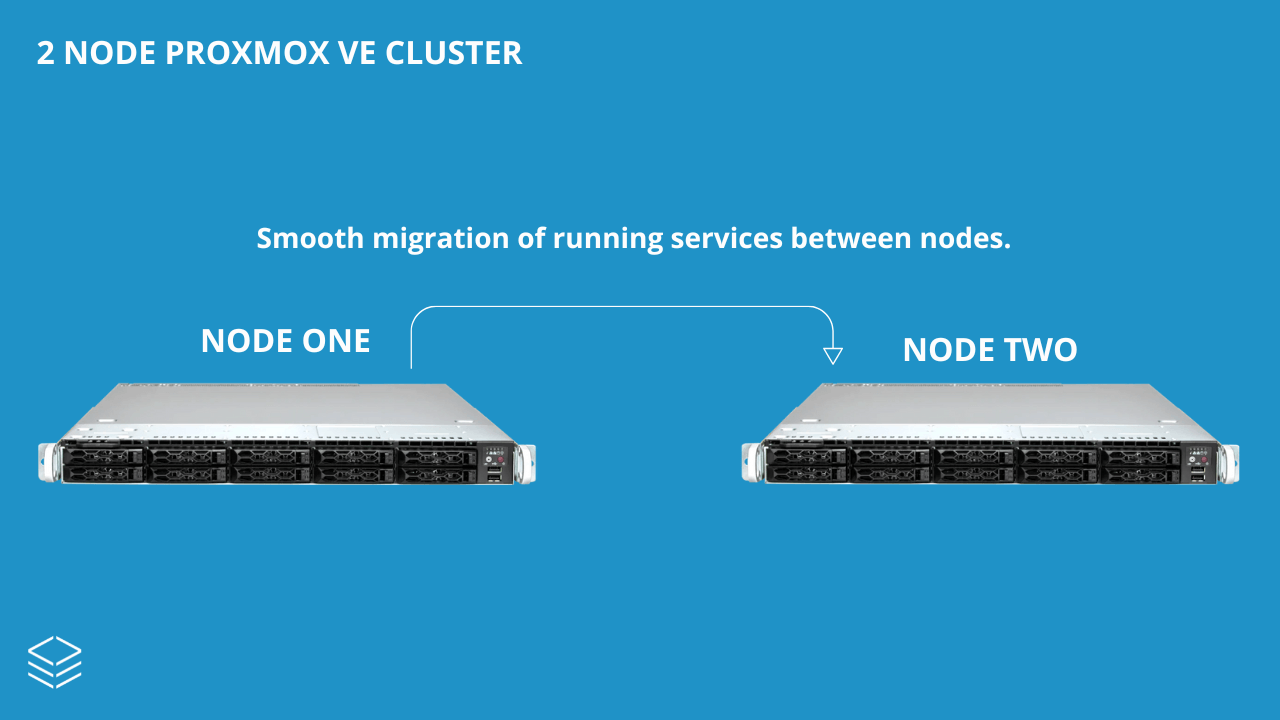
3. Backup tasks
The third hardware device inside the 2 node cluster is a Proxmox Backup Server, which has two very important roles:
- Contain all versions of file backups.
- Create a third node for cluster setup and operation.
Proxmox Backup Server is not a computing node, but it is the host that stores the backups.
The Proxmox Backup Server is not a computing node, but it is the host that maintains the backups.
From the 2 node cluster, you can create backup Tasks with Proxmox Backup Server.
Scheduled backup tasks back up virtual machines, containers and other data incrementally, automatically and periodically.
Furthermore, backup tasks on Proxmox Backup Server minimize the risk of data loss and improve data reliability and security within a virtualization environment.
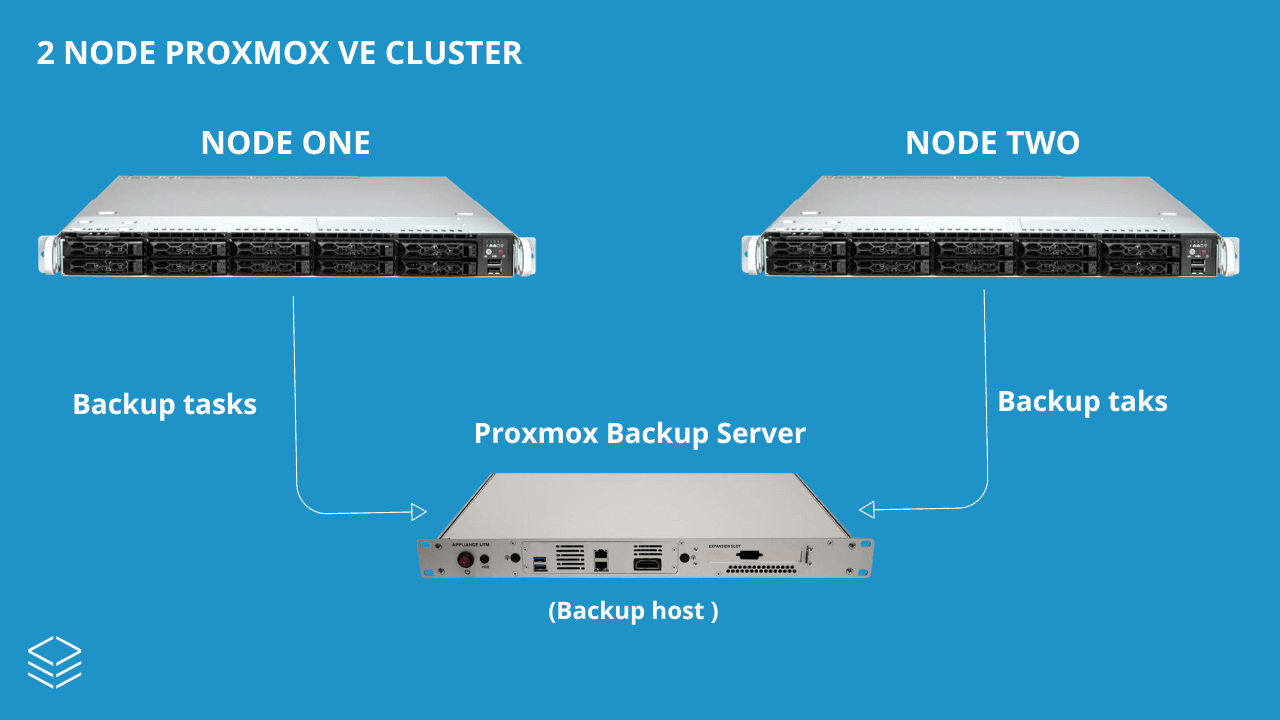
4. Backup versioning
As a result, you get different backup versions of services, based on the frequency of backup task scheduling.
Backup versioning on Proxmox Backup Server is a function that allows you to maintain multiple backup copies of a single virtual server or physical machine.
This means that you can create a series of incremental backups over time, so that you can access previous versions of your data and files in the event of a problem or data loss.
Backup versioning creates a new incremental backup copies each time the virtual server or physical machine is backed up.
This way, you can access multiple versions of the backup.
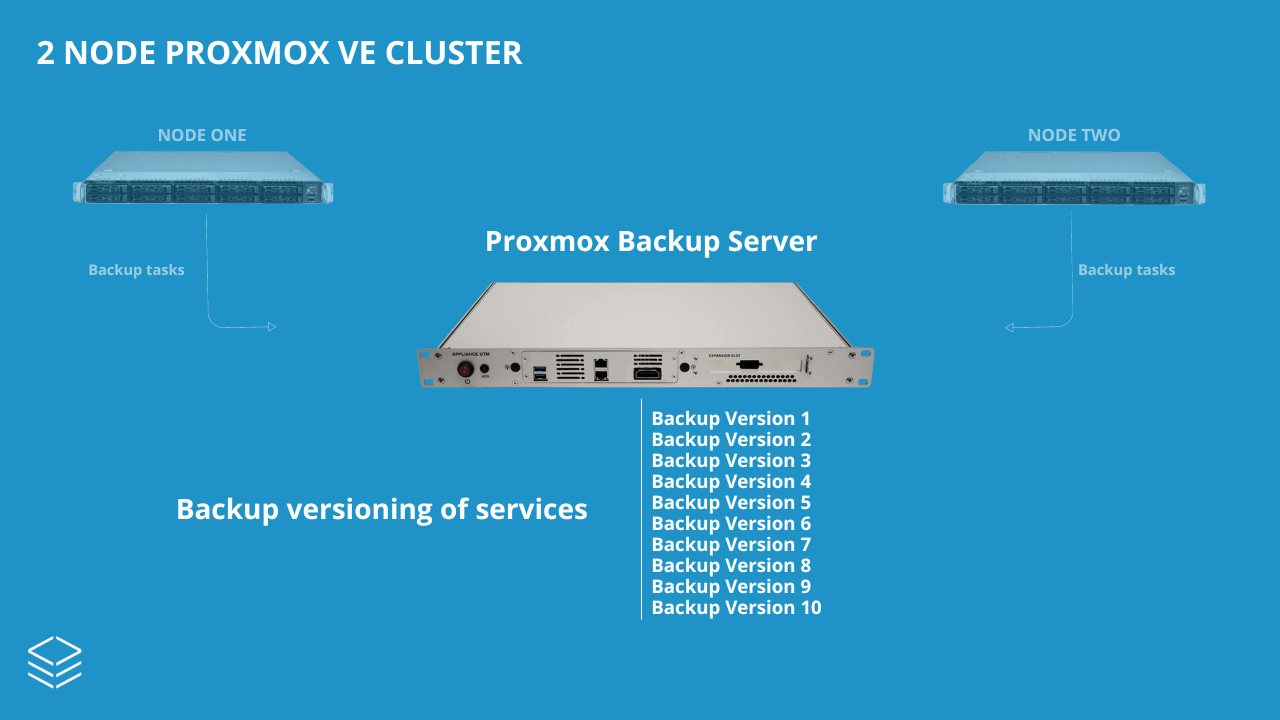
5. Backup service restore
By choosing a specific version, you can perform restores, on the cluster, of a particular version of VM, container or resource.
It is also possible to easily recover and download single files inside VMs or containers, through the browsing implemented by Proxmox Backup Server. VMs can have any type of operating system.
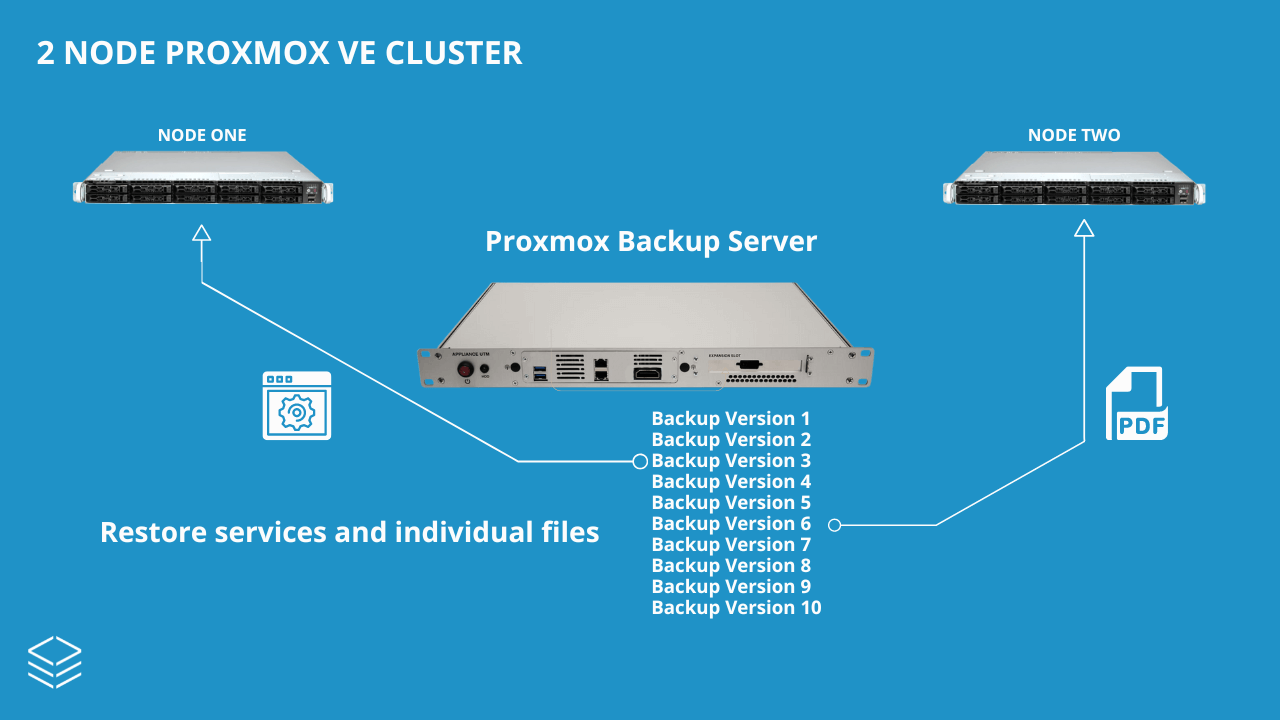
This is the overview of the basic configuration of the Proxmox VE Two Node Cluster.
A 2 node Proxmox VE cluster can also be extended or transformed into a multi-node cluster by adding additional nodes to it, thus guaranteeing flexibility and scalability.
From a budget point of view, a 2 node Proxmox VE cluster allows you to start from a basic solution, that can be extended in the future, always maintaining the services.