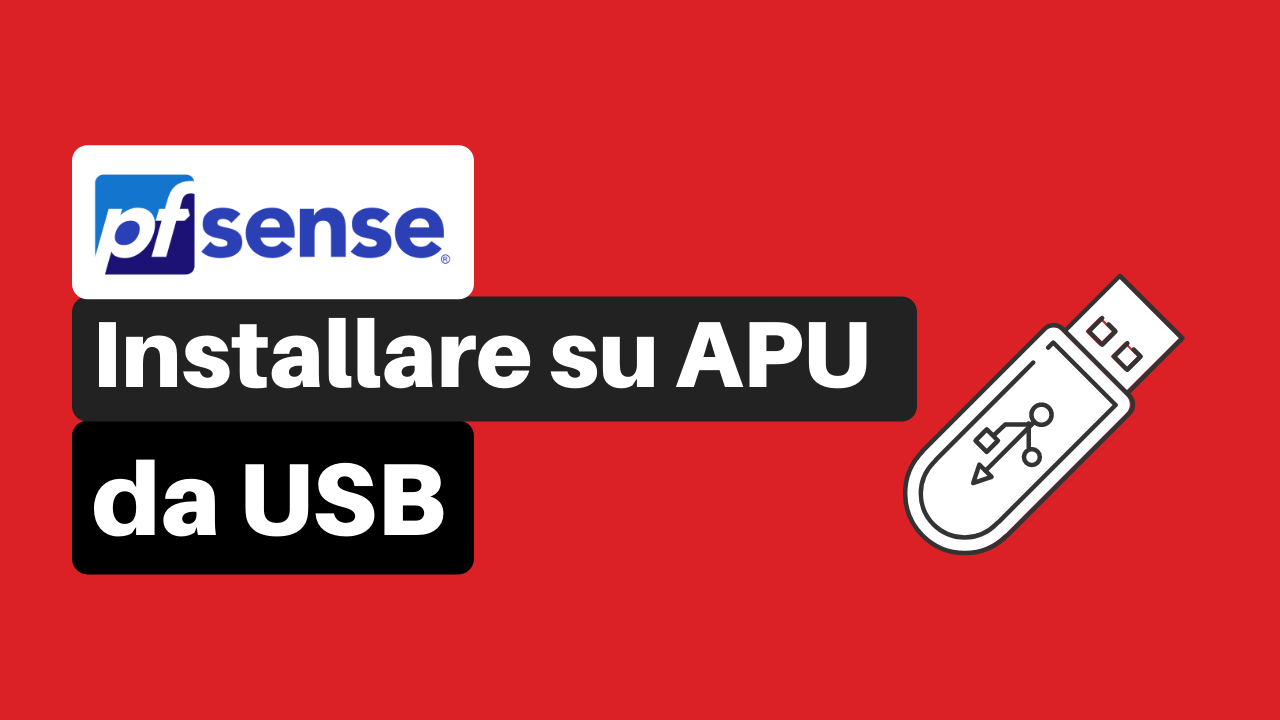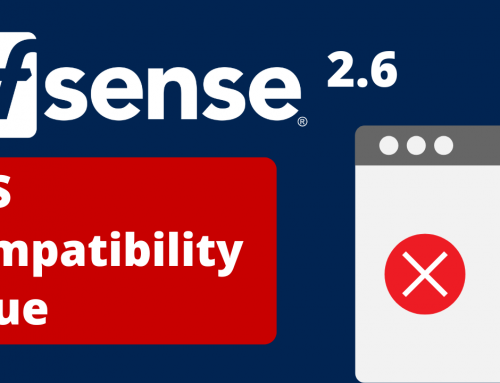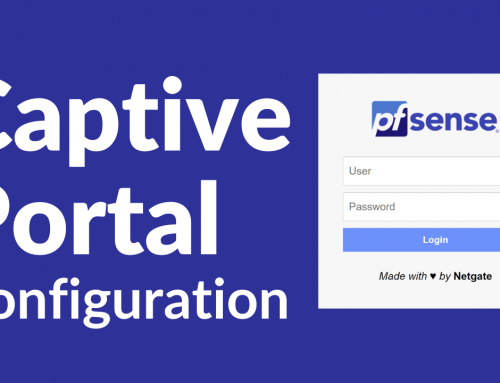Instructions to install pfSense® CE on APU
- Go on pfsense official site, for download the last pfsense image.
- Select these parameters: AMD64, LIVE CD WITH INSTALLER(ON USB MEMSTICK), SERIAL.
- Chose one of the mirror, and download it.
- After the file download, extract the file image usig 7-zip.
- Download the software (free, simple and speedy): imageUSB.
- Copy the extracted image on a usb key, using the software imageUSB.
- Insert the usb key with the image in the APU usb port (the first in the top).
- Connect the APU to the PC, by serial, using a null modem cable and putty as serial software (speed 115200) and connect power plug: the auto-boot pfsense installer will start (press “enter” to the first count-down and “i” on the second count-down).
- You will assign the interfaces, in order to reach the device by web.