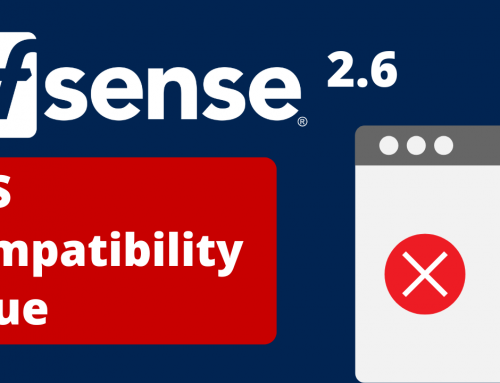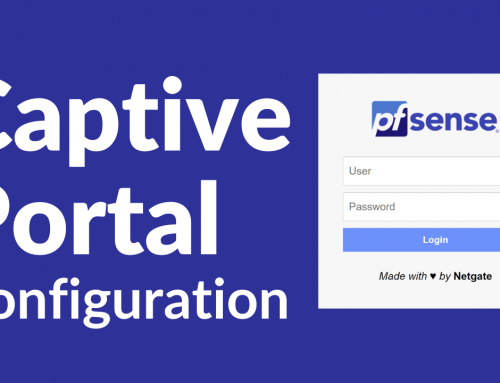Instructions
- Connect via cross serial cable the firewall to the PC.
- Open PuTTY, go to the “Serial” section and set the following parameters:
- Baud rate: 9600 (for pfsense version 2.1.5 and prevoius), 115200 (for pfsense version 2.2 and following)
- Data: 8 bit
- Parity: None
- Stop: 1 bit
- Flow control: None
- Click on “Open“: will connect with the firewall.
- You will see the default menu of pfSense® CE and you can configure the parameters.