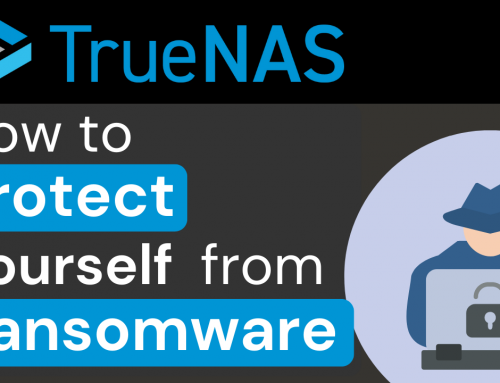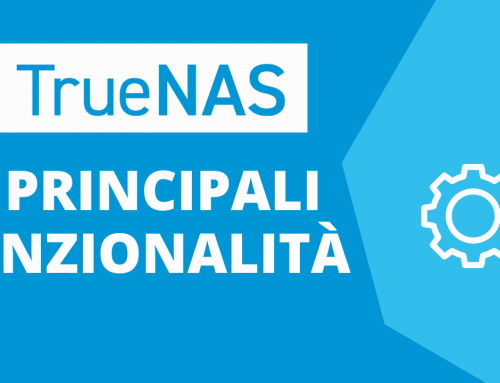How to choose the right hardware to take advantage of all the features of TrueNAS.
The aim of this article is to provide a practical guide to hardware sizing.
TrueNAS is the enterprise-class operating system based on FreeBSD, now in version 11.2.
The first consideration on the hardware to be done is related to the innovative and revolutionary ZFS File System used by TrueNAS.
This Filesystem was conceived and designed to be Controllerless, so the use of RAID controllers is STRONGLY NOT RECOMMENDED. Those in the trade know that in the past, RAID controllers have always been a fundamental and indispensable component for reliable storage. With the new generation Filesystems like ZFS, these controllers are destined to become obsolete (and to fall into disuse) as ZFS has made the direct management of RAID one of its flagships.
Below we will explore the main features that hardware systems must have in order to avoid unpleasant surprises.
Minimum Hardware Requirements:
To make the best use of TrueNAS and all its features such as the ZFS Filesystem, ZFS RAID configurations, snapshots, LACP on NICs and Failover, some considerations are needed on the choice of hardware we will be using.
Although TrueNAS is compatible with a wide range of hardware, it will be necessary to make the right choices during the design phase to avoid bottlenecks or, even worse, the impossibility of using some interesting features of our NAS.
Operating System Storage: It is the space where the operating system is installed. We recommend using a separate volume and we strongly advise against installing the operating system on the main storage.
Minimum space: 16 GB.
Recommended space: 32 GB or 64 GB.
Type of space for Home and small office environments: USB disk.
Type of space for small office or enterprise environments: industrial SSD or MSATA disk.
The use of RAID configuration is recommended in case of use in enterprise environments.
Hardware architecture: 64 bit.
CPU: Intel CPUs are strongly recommended for all types of environments.
To use the AES-XTS volume encryption feature, WE RECOMMEND the use of an Intel CPU with AES-IN instructions.
RAM: Minimum for small 4 GB or 8 GB storage, non-ECC RAM.
RAM enterprise environments: 16 GB or 64 GB, ECC RAM To calculate the RAM required in Enterprise environments, you can think of 1 GB of RAM per TB of storage space. ES: 60 TB of space requires 64 GB of RAM.
Storage Architecture: Storage disks must be connected directly to the board to allow TrueNAS to provide ZFS RAID fault tolerance. The hardware RAID cards ARE STRONGLY NOT RECOMMENDED because they prevent TrueNAS from directly accessing the disks and drastically reduce reliability.
In the case of large raid volumes, HBA controllers specifically tested and certified are recommended.
Specific hard drives for NAS like WD Red are recommended.Si consigliano schede Ethernet Intel da 1 GbE o 10 GbE.