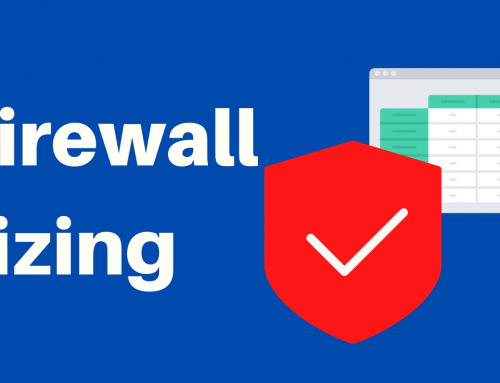[vc_row css=”.vc_custom_1516983797344{margin-top: 30px !important;}”]
Instructions
[vc_separator align=”align_left” border_width=”2″ css=”.vc_custom_1519310539242{margin-top: -20px !important;}”]- Go to the official IPCOP download site and download the latest version.
- Download the USB compatible image.
- Download the software (free, very simple and fast): ImageUSB.
- Copy the extracted image to a key using the software.
Insert the key into the APU. - Connect the APU, from serial, using putty (speed 38400 or 115200) and connect the power supply: the IPCOP installation program will start.
- It will be necessary to assign the interfaces, in order to reach the equipment from the web.
JTVCYWRyb3RhdGUlMjBiYW5uZXIlM0QlMjIzJTIyJTVE