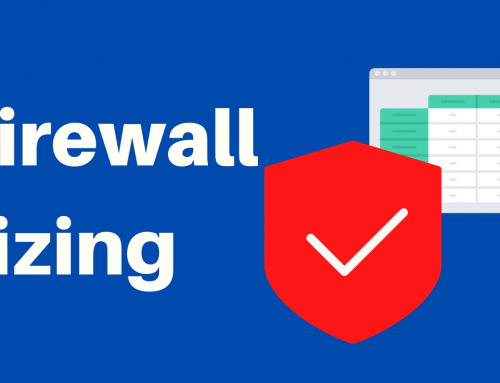[vc_row css=”.vc_custom_1520338686524{margin-top: 30px !important;}”]
- Connect via cross serial cable the firewall to the PC.
- Open PuTTY, go to Serial section and set the following parameters:
- Baud rate: 38400
- Data: 8 bit
- Parity: None
- Stop: 1 bit
- Flow control: XON/XOFF
- Click on “Open“; will connect with the firewall.
- You will see the default menu of iPCop and you can configure the parameters.
- User: “root” – Password: “IPCOP*“
JTVCYWRyb3RhdGUlMjBiYW5uZXIlM0QlMjIzJTIyJTVE